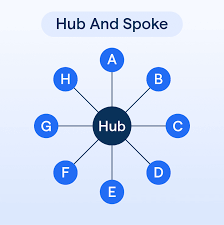YouTube has emerged as a powerhouse for marketers aiming to connect with diverse audiences. To tap into this vast potential, maximizing your visibility on the platform is essential. While YouTube SEO shares some principles with Google SEO, it has unique elements that set it apart. The best part? If you have experience with Google SEO, transitioning to YouTube SEO will be a smoother ride.
What is YouTube SEO?
YouTube SEO involves enhancing your YouTube channel and videos to boost their discoverability and rank higher in search results and recommendations. The ultimate goal is to increase video visibility, attract more viewers, improve engagement, and grow your subscriber base. This is achieved through strategies like keyword optimization, metadata refinement, and building backlinks—all designed to elevate your video’s performance on the platform.
How Does YouTube SEO Work?
YouTube’s algorithm determines the ranking of videos in search results and recommendations. Here are the key factors influencing video performance:
Keyword Relevance: Using targeted keywords in titles, descriptions, and tags helps YouTube identify your video’s content and match it to user searches.
Audience Engagement: High levels of engagement—likes, comments, shares—signal the value of your content, prompting YouTube to rank it higher.
Watch Time: Videos that retain viewers for longer durations are favored by the algorithm, increasing their chances of being recommended.
Consistency: Regularly uploading quality content strengthens your channel’s reputation and encourages subscriber loyalty.
By implementing effective YouTube SEO practices, you can significantly improve your video rankings and channel performance.
Benefits of YouTube SEO
Investing in YouTube SEO delivers a range of benefits, including:
Enhanced Visibility: Your videos become more discoverable in search results and recommendations, reaching a wider audience.
Improved Rankings: Optimized content ranks higher, generating more organic views and subscribers.
Better Engagement: Relevant viewers are more likely to interact with your videos, boosting likes, comments, and shares.
Increased Revenue: Greater visibility and engagement translate to higher ad revenue, affiliate sales, and product promotions.
Stronger Brand Presence: A well-optimized channel establishes authority in your niche, attracting loyal followers.
Where Can YouTube Videos Be Found?
YouTube videos appear across several sections of the platform, making optimization crucial:
Search Results: Proper keyword usage in titles, descriptions, and tags ensures your video appears when users search for related terms.
Suggested Videos: Recommendations based on user behavior can significantly enhance video visibility.
Homepage: Personalized recommendations on the homepage offer a great opportunity for exposure.
YouTube Shorts: Optimizing for Shorts ensures your short-form content gains traction in the Shorts feed.
Crafting a Winning YouTube SEO Strategy
Follow these steps to create a robust YouTube SEO strategy:
Conduct Keyword Research: Use tools like VidIQ, TubeBuddy, or Ahrefs to find keywords with high search volume and low competition. Incorporate a mix of short-tail and long-tail keywords.
Optimize Titles and Descriptions: Write compelling titles with your main keywords. In the description, integrate keywords naturally and summarize the video within the first 150 characters.
Use Relevant Tags and Categories: Tags and categories help YouTube understand and categorize your video accurately.
Design Eye-Catching Thumbnails: Custom, engaging thumbnails attract clicks and accurately represent your content.
Encourage Engagement: Prompt viewers to like, comment, and share. Engagement signals to YouTube that your content is valuable.
Boost Watch Time: Create captivating videos that retain viewers. Use interactive elements like cards and end screens to keep audiences engaged.
Promote Your Videos: Share your videos on social media, blogs, and websites. External backlinks from credible sources can improve rankings.
Must-Have YouTube SEO Tools
Leverage these tools to streamline your optimization efforts:
VidIQ: Offers insights into keyword research, SEO analysis, and video performance tracking.
TubeBuddy: Provides features like SEO score analysis, title suggestions, and keyword recommendations.
Semrush: A comprehensive tool for keyword research and ranking analysis.
Ahrefs: Known for its backlink and keyword research capabilities, essential for YouTube SEO.
YouTube SEO Tips & Best Practices
Create Consistent Content: Regular uploads maintain audience interest and encourage repeat visits.
Utilize YouTube Analytics: Analyze performance metrics to refine your strategy and identify growth opportunities.
Optimize for Mobile: Ensure your videos and channel are mobile-friendly, as a majority of users access YouTube via mobile devices.
Ready to Elevate Your YouTube Channel?
YouTube SEO might seem complex initially, but with the right strategies and tools, you can optimize your channel for long-term success. By focusing on targeted keywords, engaging content, and consistent uploads, you’ll increase visibility, drive engagement, and grow your audience. Start implementing these techniques today and watch your YouTube channel thrive!